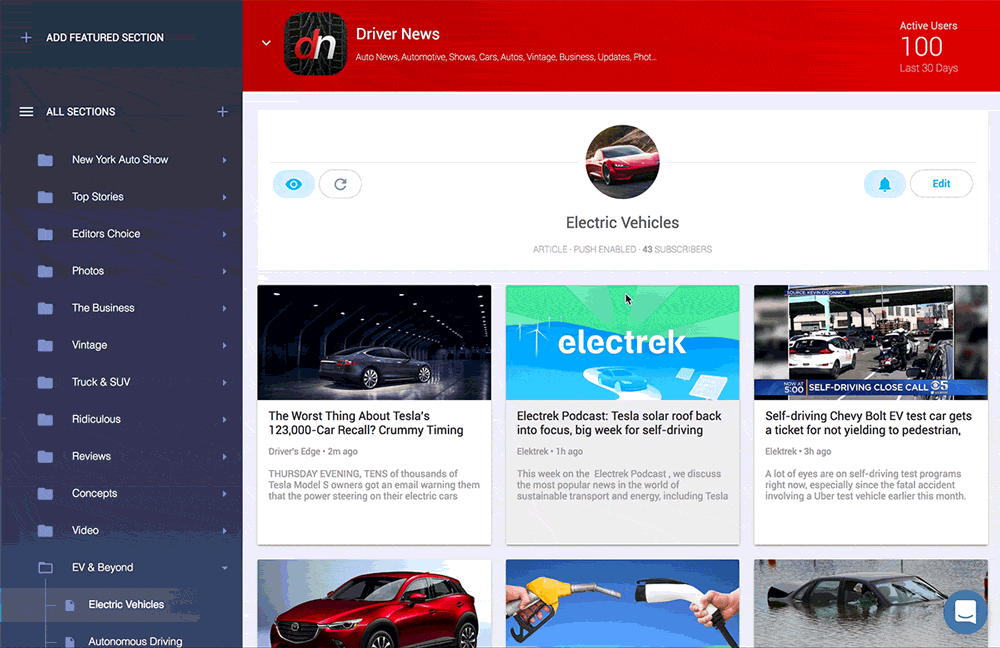Solving Targeted Push
The Newscycle Mobile group (formerly DoApp) builds a mobile apps platform for news industry. We have about 400 apps throughout the market serving 10+ million active users.
Our goal has never been to be the first to a feature but to build the best solution for our customers. Also, the user is key. Building new features that doesn’t increase engagement is a lose-lose for us. Our success on the side of the user is sucess for our customers.
The Notification Challenge.
Customers want to build more engagement. We know push notifications drive app opens. Content providers want to send more pushes but they don’t want to burden the user to a point of deleting the app. There is also an ongoing drive to target and explore new audiences.
The proposed solution.
When competitors started shoring up apps with categorical push we felt it was solving a small part of the problem. During onboarding, a user would have 5–7 categories to choose from and they would be locked in. They could go to a settings panel, buried somewhere in the app, to make adjustments. Joining the bandwagon, we rushed out and built a prototype to join the trend:
Initial prototype for categorical push.
It’s a step in the right direction but it misses the point. We still found users were getting push notifications they didn’t want. It also wasn’t flexible to change in content.
Users are diverse.
Targeting a user isn’t about putting them into categories, it’s about building audiences. Your users are almost endlessly diverse.
A user may like “Food” but they could care less about the topics throughout the rest of the “Entertainment” category like “Gardening” or “Community Events.”
Flexibility
It’s also important to have your push topics evolve and change with your app. Having 6 categories is just not sufficient in a world where new topics ebb and flow within a news app. Big weather events or perhaps a Super Bowl coming to town would be a wasted oppurtunity to re-engage your users.
I may not be a sports fan but I want to know everything about the Super Bowl event taking over my neighborhood.
Content always changes. So does you audience.
Continuous Onboarding.
Like a social network, the ability to like and/or follow topics has to be an ongoing experience within the app. When new topics come in users need an opportunity to follow and receive alerts on that new topic. The user experience has to be intrinsic to content so customers can target new audiences as things change.
Easy to manage.
Part of the success for this feature will be the engagement from our custumers to send and maintain their push topics. If we build a clumsy backend UI that our customers refuse to use, the whole effort will fall flat. We need a new management tool to bring everything together. The marriage between a customers app content and push topics need to clear.
The Solution
Right. Flexible, easy to manage and endlessly diverse. The kind of problems we love to work on.
Management
App analytics from Newscycle Mobile
It’s the quintessential dashboard! This started out as a tool we built for ourselves. It’s a snapshot of all the data we find useful when making design decisions. We will be tweaking it and adding to it ongoing. For more information see Introducing Analytics to Newscycle Mobile. Back to push notifications…
Navigation hierarchy is in drawer with content as it appears in app.
As an admin, you can interact with your content as it streams in from your CMS. This step was taken to lower the barrier between the content within your app.
Creating Push Topics
At the subsection level you are defining topics your users might be interested in. All you need is a photo to represent the topic. A subsection is a topic.
Enable any of your sections for push and they will appear in the app.
Once you enable that subsection it becomes available to your users within the app as a push topic to follow.
Sending a Push
Once a section is an active push topic, you can open any item in that section and push it.
Sending a push notification from the content.
When your user clicks the notification on their device, they go directly to that article in that section of the app. This is an important differentiation from our previous approach. Your users will go directly to your content in the app. This will drive some exploration from your users.
Building Audiences
So you built a brand new topic. It hasn’t been exposed to any new users so there are zero followers. There is a nice trick to building new channels on the admin interface.
Introduce your entire user base to a new channel with the “Send to All” feature.
When you send that first push from that topic/section select “Send to All.” This sends it to all your users receiving notifications. If you users click that notification we will subscribe them automatically. We make this obvious to the user and easy to opt out. This is your big chance to build your audience for that channel.
Flexible
The entire system is optional. Customers can keep there single channel push app going. If the desire is to keep the topics super generic, that works too. If something new breaks, a customer can quickly build and broadcast a new topic specific to that event. As the event passes, the topic will fade to the background. If something happens to make a old topic relevant again, all your subscribers will be there to re-engage with. Each topic is like a network of followers.
Continuous Onboarding
Sure there is an onboarding screen to get them started, but after that, customizable alerts topics are alive in the app. Topics can come and go. For the user it feels as natural as following something on Facebook or in Instagram.
From the homepage to the article view, the options to customize your setting is built into the experience of the app
It feels natural
We have all found that the system is more difficult to explain than it is to use. What we have come away with is a system that feels natural for the user and for the people driving content.